
Products
Solutions
Authenticators
SaaS
Services
Compliance
Resources
Tools
MFA for Remote Desktop
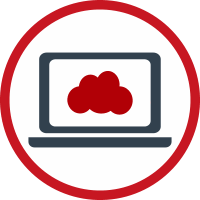
The Microsoft Remote Desktop Protocol (RDP) is a technology that is used to remotely access the desktop of a computer in the on-premises corporate network from a computer in the public network. RDP is very easy to use and widely implemented, as the RDP client even comes built-in to most versions of Windows OS.
The RDP connection itself is not very secure. In order to enhance its security, RDP connection is commonly made through VPN (Virtual Private Network) or RDG (Remote Desktop Gateway). However, VPN+RDP and RDG+RDP logon require password only. They must be further enhanced by two-factor or multi-factor authentication.
VPN + RDP
If your organisation has implemented a VPN + RDP system, then you can implement one of the options below to protect the system with MFA:
- Protect the VPN logon with MFA
- Protect the remote Windows desktop logon with MFA.
The DualShield MFA platform provides those 2 solutions:
RDG + RDP
If your organisation has implemented a RDG + RDP system, then you can implement one of the options below to protect the system with MFA:
- Protect the RDG logon with MFA
- Protect the remote Windows desktop logon with MFA.
The DualShield MFA platform also provides those 2 solutions. The integration between RDG and DualShield MFA is via the RADIUS protocol that is the same technology used for VPN integration.

