
Products
Solutions
Authenticators
SaaS
Services
Compliance
Resources
Tools
SafeID Authenticator

If you have multiple 2FA accounts and multiple devices, then SafeID Authenticator is the ideal app for you. Not only can you manage multiple 2FA accounts, such as Microsoft, Google etc, in a single app, you can also sync them across multiple devices, including smart phones and desktops.
SafeID Authenticator is an alternative OTP authenticator app to Microsoft Authenticator or Google Authenticator. If any web site prompts you to authenticate with two-factor, using Microsoft Authenticator or Google Authenticator etc, you can always use SafeID Authenticator instead.
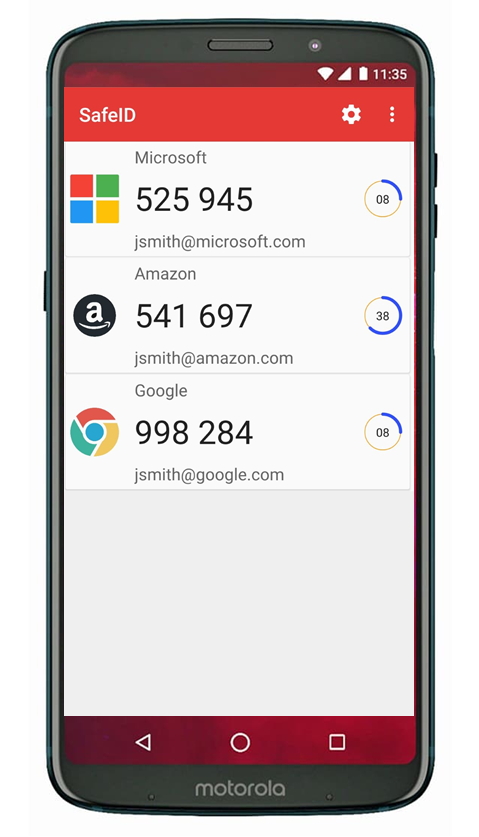
But, why do you want to replace Microsoft Authenticator or Google Authenticator with SafeID Authenticator?
If you are a user, SafeID Authenticator offers the following additional benefits:
- Multiple Platforms - You can use the app on desktop computers (Windows PC and Mac) as well as mobile devices (Android and iOS)
- Multiple Devices - You can seamlessly sync and manage your 2FA tokens across multiple devices
- Cloud Backup - You can securely back up your 2FA tokens to the SafeID Cloud. Our unique encryption technologies make your tokens absolutely safe in the cloud.
- Easy Restore - You can easily restore your 2FA tokens to a new device should you change or lose you phone or device.
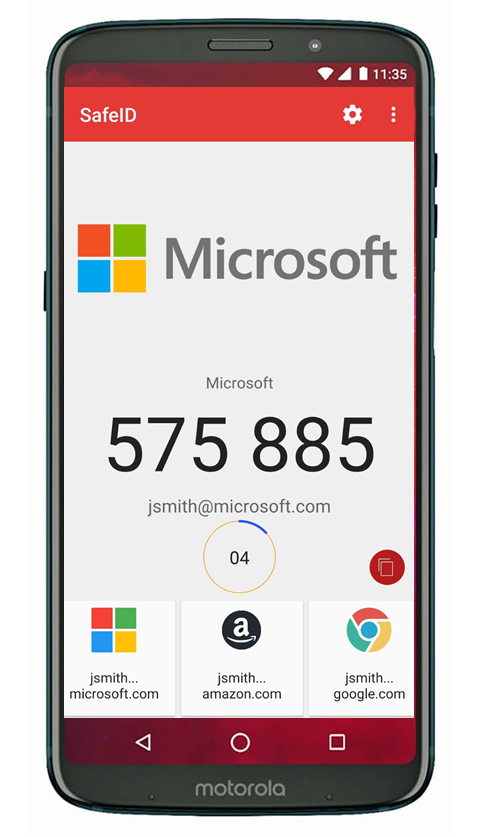
If you are a business or an organisation, SafeID Authenticator offers some unparalleled features and functions for security and manageability:
- One-Click Provisioning - You can create a new token, assign the token to a user and remote install the token on the user’s phone or PC by one single click. You have the total control on the provisioning process, and your users do not have to do anything!
- Remote Auto Install - You can remote install tokens on users’ phones by mobile push notification. Your users do not need to obtain or scan a QR code.
- Secure QR Code - You can encrypt the QR code so that it can be securely distributed to the user by email or any media. Furthermore, you can also set the expiration time on a QR code to make it ultimately secure.
- Security Policy Control - You can enforce security policies on the tokens that you issue to your users, such as enforcing PIN and its complexity, so that tokens on the users’ devices are protected by PIN, Touch ID or Face ID.
Download SafeID Authenticator App
> SafeID Authenticator for Windows
> SafeID Authenticator for Mac OS



